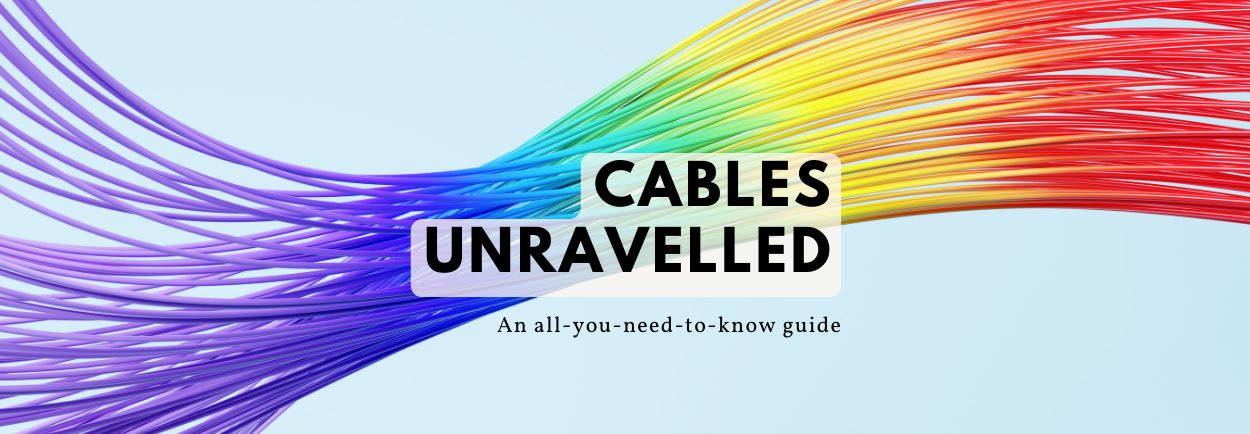Unlocking the Power of Phone Cables: A Comprehensive Guide
Welcome back to our blog! In our previous article, we embarked on a journey through the realm of phone chargers, offering you a comprehensive guide to selecting the perfect charger for your device. If you missed that electrifying piece (pun intended), you can zap over to it here, but don't forget to charge up your reading glasses first!
Now, let's shift our focus from charging bricks to the unsung heroes of connectivity - phone cables. These seemingly simple accessories can make or break your digital experience. We promise to keep it short, sweet, and cable-tangled frustration-free as we decode the intricacies of USB ports, specifications, cable lengths, and materials. And, of course, we'll equip you with the cable knowledge needed to supercharge your smartphone.
USB Ports vs. USB Specifications: Deciphering the Alphabet Soup
Before we plunge into the world of phone cables, let's unravel the mystery of USB ports and specifications. You're probably familiar with USB Type-A, USB Type-C ports, and Apple's long-standing Apple Lightning port. And there's a newcomer on the block, USB 4, offering blazing speeds. Here's the lowdown:
USB Ports:
- USB Type-A: The classic rectangular port.
- USB Type-C: The versatile and reversible champ.
- Apple Lightning: Apple's iconic port.
USB Specifications:
| USB Standard | Data Transmission Potential |
|---|---|
| USB 2.0 | 480 Mbps |
| USB 3.0/3.1 | 5 Gbps |
| USB 3.2 (Gen 1x1) | 10 Gbps |
| USB 3.2 (Gen 2x2) | 20 Gbps |
| USB 4.0 | 40 Gbps |
The table above provides information on different USB standards and their data transmission potential. USB standards determine how fast data can be transferred between devices. The higher the USB standard, the faster data can be transmitted.
While USB standards primarily define data transmission speeds, they can also influence the power delivery capabilities of a cable. Some cables, even within the USB 2.0 standard, can support high power delivery (e.g., 100W) while maintaining the data transfer speed of 480 Mbps. This is especially common in cables designed for fast charging, where the focus is on delivering power quickly rather than ultra-fast data transfer.
So, when choosing a cable, consider your specific needs. If you require both high-speed data transfer and fast charging, look for cables that match your requirements in both aspects.
Size Matters: Cable Length in Metric Glory
Forget American cable size conventions; let's go metric for clarity. Cable length is critical for convenience and functionality. Choose from 50cm, 1m, 2m, or 3m options based on your needs:
- 50cm: Ultra-portable for short-range charging.
- 1m: The versatile everyday choice.
- 2m or even 3m: Perfect for distant outlets, but expect slower charging.
Cable Thickness and Materials: A Brief Overview
We won't delve deep into the technicals, but here's a general rule: faster charging often means thicker cables. Thicker cables typically have lower resistance, which allows for more efficient power delivery. Additionally, the materials used in a cable can significantly impact its durability.
High-quality cables often incorporate robust materials like nylon into their design. Nylon braided cables offer several advantages over traditional TPE or PVC cables. They are exceptionally durable, flexible, and resistant to wear and tear. The nylon outer layer also helps prevent tangling, making them easier to manage. These cables are a great choice if you're looking for reliability and longevity in your charging and data transfer solutions. So, when selecting a cable, consider both its thickness and the materials used. These factors can make a difference in both charging performance and the cable's longevity.
The Apple Premium
Now, let's demystify MFI certification. Manufacturers often charge premiums for MFI-certified cables because they pay Apple for the privilege. However, the difference between MFI and non-certified cables can be negligible.
Apple's USB-C Transition: A quick side note for Apple enthusiasts: Some newer Apple devices have transitioned to USB-C ports, alongside the well-known Apple Lightning. Stay updated with our upcoming article on navigating this shift seamlessly.
Now, let's get to the juicy stuff—what cables do you need for your specific smartphone brand? We'll keep it short and sweet, focusing on the essential takeaway: charging speed in wattage.
Recommended Cables
Now that you're well-versed in the world of phone cables and their intricacies, it's time to explore our recommended cables. Whether you have a Samsung device, an Apple device or another USB-C device, we have you covered with high-quality cables designed to keep your tech running at its best. Let's break down our recommendations:
USB-A to USB-C Cables
For those who prefer USB-A to USB-C cables or if you simply don't want we offer two categories:
Up to 18W Charging:
Ideal for quick top-ups on the go and versatile charging scenarios, supporting up to 18W charging. These cables are available in 0.5 meter and 1 meter lengths.
[products=blog_baseus_18w]
Larger lengths are available at a small cost of performance. They offer standard 10W charging speeds at the benefit of having an extra meter or two for wiggle room. I personally think these are great when you're couch hanging and have no intention to get up anytime soon!
[products=blog_baseus_cable10w]
Additionally, there are some good deals available on cables supporting Samsung's 25W charging speeds and Xiaomi's 40W super fast charging. Don't settle for less!
[products=blog_baseus_40w]
USB-C to USB-C Cables suitable for most Samsung devices.
Our USB-C to USB-C cables are designed with Samsung devices in mind, offering fast charging capabilities, compatibility with Power Delivery (PD 2.0), and Quick Charge 3.0 (QC 3.0). In addition to Samsung's flagships powering up at 45W Fast Charging, they will also be able to charge your laptop at a maximum speed of 60W.
[products=blog_baseus_60w]
High-Power Charging Cables for Various Devices
Our high-power charging cables are designed to accommodate a wide range of high-power devices, including Apple MacBooks, Dell XPS laptops, Google Pixel phones, Samsung Galaxy Tab S, and more. These cables are versatile and powerful:
[products=blog_baseus_100w]
Apple Lightning Cables for iPhone Devices
For iPhone users, we offer lightning cables that support different levels of fast charging:
The original 12W Apple Fast Charging protocol:
Perhaps a bit outdated, but some devices don't require much more. Use the second cable to charge your wearable at the same time!
[products=blog_baseus_12w]
18W Fast Charging (Compatible with iPhone 8 to 11 Series):
An essential yet often not included accessory is Apple's 18W Fast Charger, bringing your speed up from 5W to 18W and allowing a 50% recharge in under 30 minutes.
[products=blog_baseus_iphone_18w]
20W Fast Charging (Compatible with iPhone 12 Series and Up):
These lightning cables are designed to optimize charging for your iPhone, ensuring that you get the fastest and most efficient power delivery.
[products=blog_baseus_iphone_20w]